This tutorial will guide you through the process of claiming your Moonriver crowdloan rewards using the dApp built by the Moonbeam Foundation.
The dApp works both on Moonbase Alpha (for demo purposes) and on Moonriver, where you’ll be able to stake your Moonriver Tokens (MOVR). Make sure you select the right network that you want to interact with the dApp.
Note: You need to have MetaMaskGo to page https://metamask.io/ installed.
Get Started with the Dashboard
To get started with the dashboard, navigate to apps.moonbeam.network/moonriverGo to page https://apps.moonbeam.network/moonriver MetaMask will pop-up and ask you to sign in. Once signed in, you will be prompted to select the account to connect to the dApp with, and accept permissions. Remember, you should sign in using the Ethereum/Moonriver account that you entered for rewards during the crowdloan.

You will also need to connect MetaMask to Moonriver. Moonriver MOVR tokens are not ERC-20s but native protocol tokens. Therefore, you must add Moonriver as custom networks in MetaMask. If you need help connecting to the network, please check out our documentation on connecting MetaMask to MoonriverGo to page https://docs.moonbeam.network/getting-started/moonriver/integrate-metamask/#connecting-to-moonriver (or Moonbase AlphaGo to page https://docs.moonbeam.network/getting-started/moonbase/metamask/#connecting-to-moonbase-alpha) if that is the case).

Upon accepting permissions and changing the network to Moonriver, you’ll be redirected to the main dashboard where you’ll find details about your accounts balance, last transactions, crowdloan rewards data, and staking data.

In the top right corner, you will be able to toggle back and forth between the Moonbase Alpha TestNet and Moonriver. For testing purposes, you can switch to Moonbase Alpha and claim some DEV rewards as a crowdloan contributor (they have no monetary value). But note that you need to be switched to Moonriver to claim your MOVR tokens!
How to Claim Rewards
If you scroll down and take a look at the Crowdloan Rewards section, you’ll find your lifetime total rewards, the amount of rewards you’ve claimed so far, and the amount of available rewards you can claim at that moment.
For the Moonriver Crowdloan, 30% of the rewards were already distributed to contributors. The “Claim Rewards” function is for the remaining 70%, which are linearly vested over the 48 weeks of the parachainGo to page https://moonbeam.network/education/what-is-a-parachain/ lease period. These can be claimed on a block-to-block basis, but a transaction fee must be paid.
To claim your rewards from contributing to the Moonriver crowdloan, under the Crowdloan Rewards section, click Claim. MetaMask will pop-up and you will be prompted to agree to gas fees and confirm the transaction.
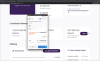
Upon a Transaction confirmation notification, all of your available pending rewards will be distributed and your balance on the dashboard will increase to include your claimed rewards. Please note that you may need to refresh the page to see your balance change.

That’s it! You have successfully claimed your pending crowdloan rewards using the dashboard built by the Moonbeam Foundation. You’ll be able to continue checking back in and claiming rewards as frequently as they accrue over time, but please note that you will have to pay a gas fee each time you claim your rewards.


